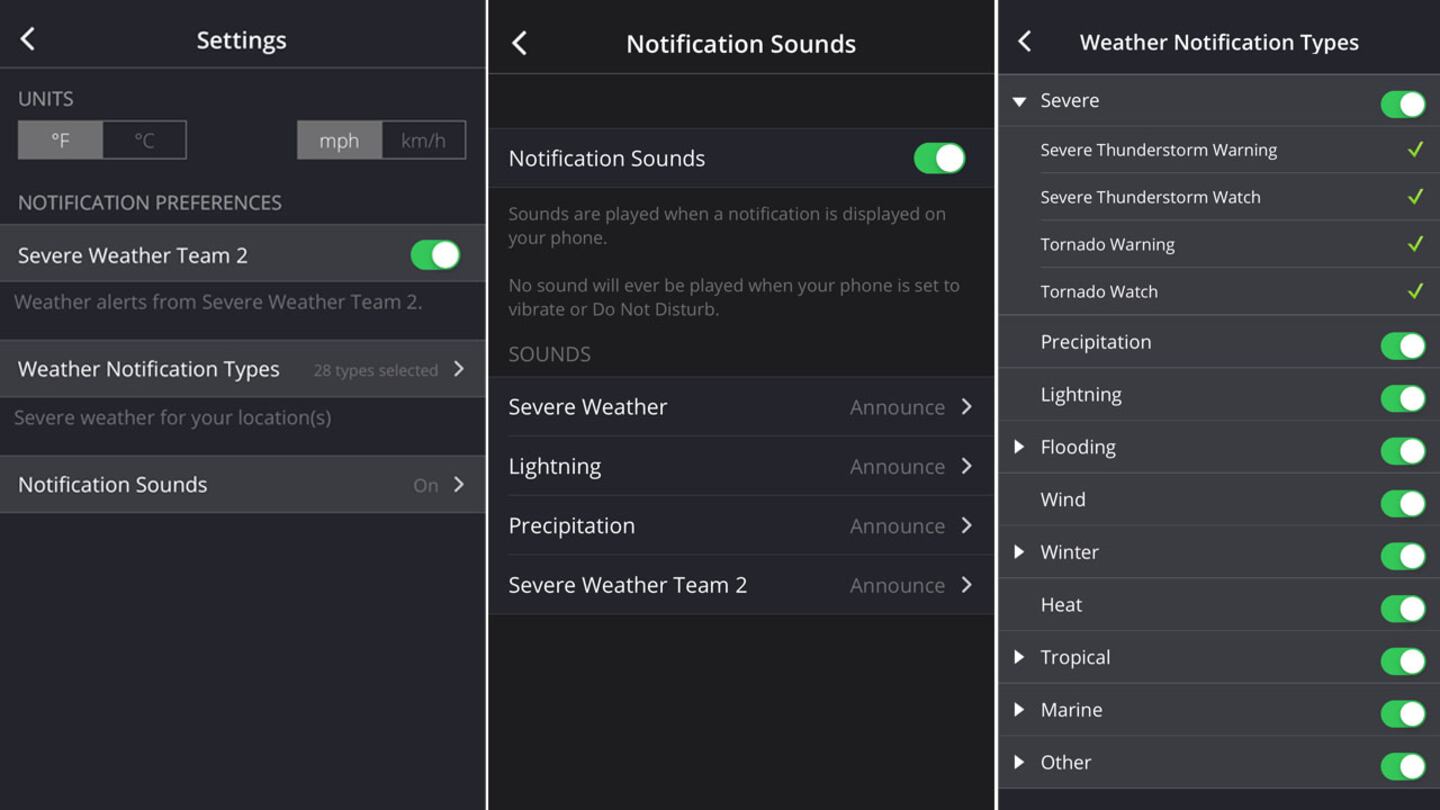ATLANTA — Severe weather season is here so it’s important to make sure you are staying weather aware at all times.
One of the best ways to do that is to download the free Severe Weather Team 2 app and make sure your alerts are turned on.
Here’s how to turn on the sound and alerts in your app:
- Open the Severe Weather Team 2 App.
- Click the hamburger menu in the top right.
- Click on Settings.
- Make sure under notification preferences, Severe Weather Team 2 alerts are toggled on.
- Open Weather Notification Types and click on Severe. Select tornado watches, warnings and any other alerts you would like to receive.
- Open Notification Sounds and choose the type of the sound you want for each type of alert.
Remember to make sure your phone and electronics are charged up before going to sleep at night if storms are moving through.
[DOWNLOAD: Severe Weather Team 2 App]
[WATCH: 24/7 Severe Weather Team 2 Stream]
Severe Weather Team 2 will be working 24/7 to keep you safe as storms move through our area. Tune into Channel 2 Action News for constant updates.
© 2020 Cox Media Group