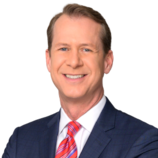Artificial Intelligence is becoming more prevalent, with companies adopting AI whether you know it or not. Meta recently became the latest company to roll out AI tools on various platforms.
Meta has installed Meta AI on Facebook, Instagram, WhatsApp and Messenger to help users “to get things done, learn, create and connect with the things that matter to you,” according to a news release. Meta AI is built using Meta Llama 3, an “open source large language model.”
Business Insider compared Meta AI to tools such as ChatGPT and Gemini which can to text generation and image creation.
Meta said you can ask its AI platform to recommend restaurants when making plans with friends, ask it to explain a concept while studying, or even “’imagine’ the aesthetic” when moving into a new apartment, providing suggestions on what to buy.
Meta AI also has a stand-alone website, along with installing the platform on your social media accounts. But it works with social media, allowing you to search for information directly while scrolling your feeds.
CEO Mark Zuckerberg said this week that Meta is on the way “to having the most used and best AI assistant in the world,” according to Business Insider.
But what if you don’t want the feature on your account?
The short answer is no, you can’t, USA Today reported.
There had been rumors that it could be turned off, even Meta AI gave instructions on how to do it, but that don’t work, according to Fast Company.
Meta told Fast Company to look at the AI’s help page which says the platform “may not be accurate or appropriate, and should not be used to make important decisions.”
But while it is turned on, you don’t necessarily have to use it, and instead use the traditional search functions, Meta AI representatives told USA Today.
Fast Company also reached out to Meta and got a similar answer.
“Meta AI aims to be a helpful assistant and is in the search bar to assist with your questions,” Meta told Fast Company via email. “You can’t disable it from this experience, but you can search how you normally would engage with a variety of results.”
What can’t it do, yet?
Business Insider found that while it is part of Facebook and the other apps, it doesn’t appear to be connected directly to your accounts or personal information.
The example Business Insider used was asking Meta AI how many Instagram followers a user had. The system could not provide the information unless you gave your username, and then it instructed the user to look at the account themselves.
© 2024 Cox Media Group